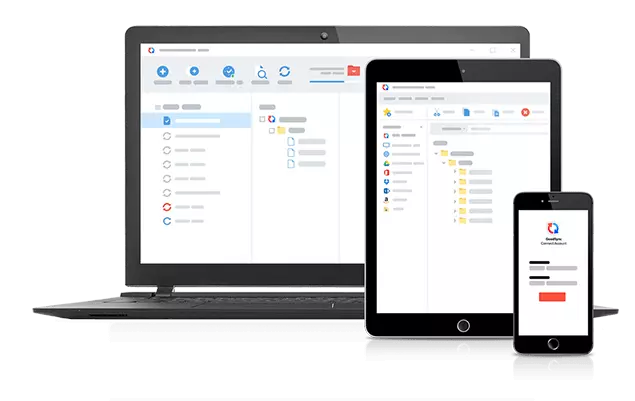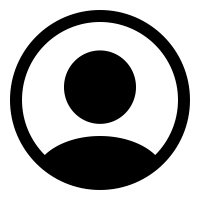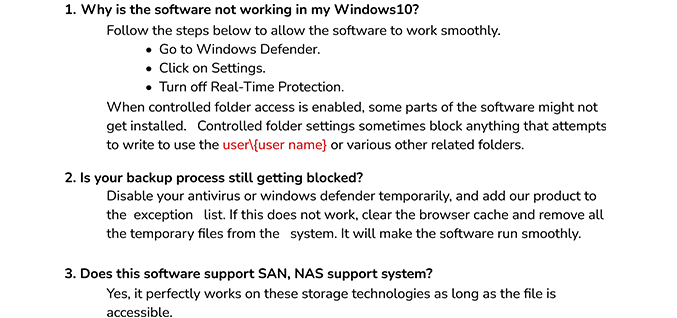Is Outlook installation necessary to convert OST file to PST file format?
Ans: No, Outlook installation is not required to use the OST to PST Converter Tool.
Will this application convert corrupt OST files?
Ans: No, the tool does not support corrupt OST files. You need to repair the damaged files first. After that, you can convert Outlook OST to PST file format.
What is the Default location of Outlook OST file?
Ans: The default location of Outlook OST file is
C:\Users\%username%\AppData\Local\Microsoft\Outlook
Why does the application not fit to my PC Screen?
Ans: You need to adjust the screen resolution in your PC to a suitable value. After that, the tool will fit to your PC screen.
Why am I unable to use the application?
Ans: It may be possible that your Windows Defender or other antivirus application is enabled. You need to temporarily turn them off. The antivirus application blocks some parts of the application to operate. So, it hinders the tool working.
What is App password? Is it necessary to generate an app-password to migrate OST to Gmail?
Ans: It is a 16 digit password generated by your email provider. It helps you to sign in your email account in a less secure app without sharing your login credentials. You can generate the app password for any email provider. However, the procedure to do so will be different.