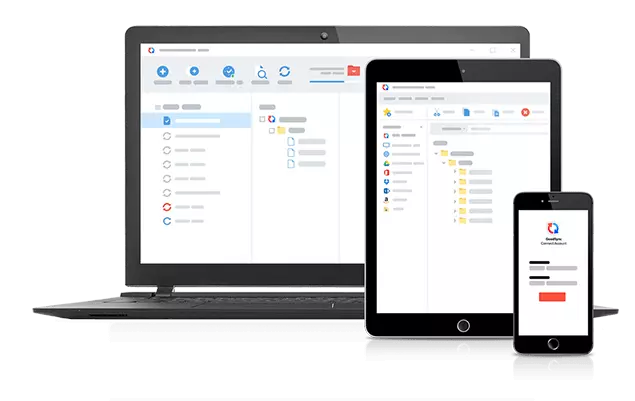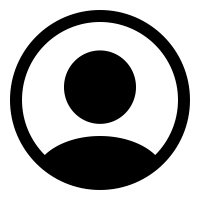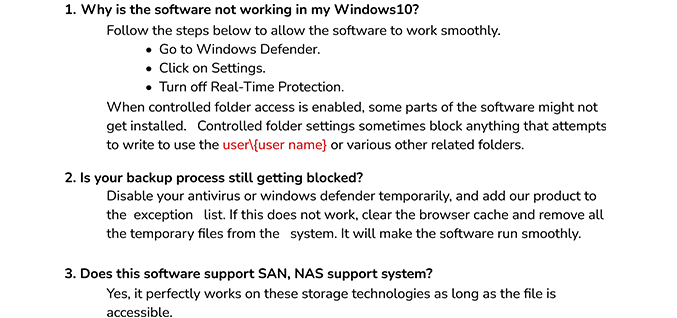Is IBM Notes installation mandatory to use the application?
Ans: Yes, IBM Notes installation is necessary to use the application.
Why am I unable to add any desired NSF file to the application?
Ans: Before adding the NSF file to the tool, you need to set the path variable to the root folder of the IBM Notes. It will enable you to add the NSF file to the application.
Will this application convert corrupt NSF files?
Ans: No, the NSF to PST Converter does not convert corrupt Lotus Notes files. You need to first repair the damaged file. After that, you can migrate your NSF files.
What is a Third-party app password? How can I generate it?
Ans: A Third-party app password is a secure way to log in to your email account in a third-party application. It is a 16-digit password provided by your email provider. The procedure to generate app passwords is different in Gmail, Yahoo Mail, and AOL Mail.
Why am I unable to see the Next button?
Ans: It may be possible that your screen resolution is not set to a suitable value. Therefore, you need to adjust the resolution to an appropriate value to fit the layout of the tool on your Windows screen.