-
Written By Adom James
-
Updated on January 28th, 2023
Simple Way to Import NSF Files to Outlook
In this article, we describe how you can import NSF files to Outlook easily via two different approaches: manual method and professional tool. The first solution allows you to convert NSF to PST free. Whereas, the latter approach makes the file conversion fast, easy, and secure. So, read the article till the end to learn everything about NSF to PST file conversion.
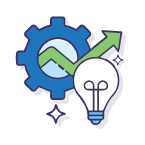
Pro Solution For You!
Download CloudMigration NSF to PST Converter Tool to convert NSF to PST.


Overview
Lotus Notes and Outlook are both popular email clients. They help you manage your email accounts and enable you to use the additional functionalities of email clients. Lotus Notes (Now known as HCL Notes) uses an NSF file to back up mailbox data. While MS Outlook saves your email as a PST file.
Users prefer MS Outlook over IBM Lotus Notes because of many reasons. Although Notes and Outlook are suitable for business, the former has some limitations that make it outdated. So, users want to import their NSF files to MS Outlook. We explain an easy and effective manual solution to export your data. But before that, we explain why you need to convert Lotus Notes to Outlook.
Why Need to Import NSF Files to Outlook?
There are numerous reasons that lead to the migration of NSF files to the Outlook application. Below we discuss some of the most obvious reasons for switching the email provider.
- Microsoft Outlook allows you to manage multiple email accounts. On the other hand, Lotus Notes does not have this functionality. It is one of the key reasons for switching the email client.
- Outlook provides many advanced features that enhance productivity. Whereas, IBM Notes has outdated functionalities.
- Outlook is a part of the Office suite, so you can synchronize your mailboxes with other Office applications.
- Another reason for migrating your Lotus Notes data to Outlook is that Outlook has various affordable business plans.
- The user interface of IBM Notes is quite outdated. Therefore, most users prefer Outlook over Lotus Notes.
- Considering data privacy, Outlook offers many features that allow you to secure your mailbox data.
The above factors lead users to migrate their NSF files to Outlook email clients. Now, it is time to learn how to export mailbox data.
Method to Import NSF to Outlook Application
The manual method to import NSF files to Outlook email clients consists of multiple steps. Also, Lotus Notes and Outlook installation are mandatory to perform the migration. In this technique, first, you need to convert your NSF file to CSV file format and then import this CSV file to the Outlook application. Anyone can perform this procedure, provided that users must have the required technical expertise. Let us check the procedure below.
Step 1: Export Lotus Notes NSF File to CSV File Format
- Open the Lotus Notes Application in your system.
- Click on the File button and select the Open option. Choose Lotus Notes Application.
- Now, click the Browse button and select the desired NSF file you want to open.
- After the NSF file has been opened. Click on the File button and select Export.
- Next, define the name, saving location, and file type for the resultant CSV file.
- In the CSV Export wizard, select the options as per your requirement and hit the OK button.

After performing the above procedure, you have converted the Lotus Notes NSF file to CSV file format. The next step to import NSF files to Outlook is migrating this CSV file to Outlook.
Step 2: Import CSV File to MS Outlook
- Open MS Outlook in your system and click on the File button.
- Select the Open & Export tab and click on the Import/Export icon.
- After that, choose the Import from another program or file option and hit Next.

- Select the Comma Separated Value (.csv) option and press Next.
- Click on the Browse button and choose the CSV file you exported earlier from the Lotus Notes application. Hit Next to proceed further.
- Choose the Outlook folder in which you want to import the file and press Next.
- At last, click on the Finish button to import the CSV file to MS Outlook.
After performing the above steps, you can import NSF files to Outlook. This manual method is effective but may not be suitable for some users as it requires technical knowledge of both Lotus Notes and Outlook.
Therefore, we suggest a more advanced solution to convert NSF to PST file format.
Professional Tool to Convert IBM Notes NSF File to PST File Format
CloudMigration NSF to PST Converter Tool is the most reliable and comprehensive solution to change Lotus Notes NSF file to Outlook PST file format. Although you do not have to perform any manual procedure in Lotus Notes, its installation is necessary to use this best NSF to PST Converter tool. You can also convert the NSF file to other file types and email clients. The application provides you with many features to simplify file conversion. Moreover, it is compatible with all versions of Windows OS.
Key Features of NSF to PST File Converter Tool
- The application enables you to convert multiple NSF files at once. You can also add a complete folder consisting of multiple NSF files.
- Display the preview of the Lotus Notes mailbox in the form of a tree-structure.
- You can convert NSF files to various file formats like PST, MBOX, MSG, EML, EMLX, PDF, HTML, MHTML, and CSV files.
- The application allows you to migrate Lotus Notes emails to Gmail, Yahoo Mail, Office 365, and IMAP email clients.
- It enables you to migrate selective mailbox data and exclude all the unnecessary files during the file conversion.
- Easy to use and interactive user interface helps you to use the application without technical knowledge.
Steps to Convert NSF to PST without Lotus Notes
- Download and install the CloudMigration NSF to PST Converter. Run it as administrator.
- After that, click on the Select File button to add the desired NSF file.
- Check the file preview and tick the desired mailbox folders. Hit the Next button.
- Now, select PST as the resultant file format and choose the remaining options as per your requirement.
- At last, click on the Convert button to convert NSF to PST online.
Conclusion
I hope, after reading this article, you have learned how to import NSF files to Outlook. The manual method requires you to convert NSF to CSV file format via Lotus Notes and then import the CSV to MS Outlook. This technique is suitable for technical experts. However, if you are a non-technical user, we recommend you use the professional CloudMigration NSF to PST Converter Tool for fast and effective NSF to PST Conversion.
About The Author:
Related Post





