-
Written By Mark Herry
-
Updated on May 25th, 2023
03 Quick Ways to Export Gmail Mailbox to PST Manually
If you are a Gmail user and searching for solutions to export Gmail mailbox to PST then, you are in the right blog. Here we will provide a complete guide to export Gmail to Outlook PST.
Gmail is one of the popular webmail services and it is used by millions of users around the globe. Creating a backup of your precious mailbox data will always be a smart strategy to protect your valuable files. But, which backup file type is suitable to serve the purpose. So, you may need to export Gmail emails to PST format. In this case, there are two methods that you can adopt to export Gmail mailboxes to PST format. First manual techniques and professional techniques.
Before discussing solutions, we will know why users need to export google mail to PST. Let us see.
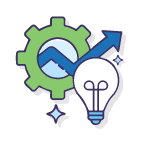
Export Gmail emails to Outlook PST yourself, or let CloudMigration do it for you!
Download the best CloudMigration Gmail Backup tool to export Gmail mailbox to PST file.
Why Users Need to Export Gmail Mailbox to PST
Did you know that the Gmail mailbox size is limited? When the Gmail mailbox reaches its maximum size, new emails will automatically be deleted. Therefore, there is a need for users to export Gmail mailbox to PST as a backup.
- The main purpose for this is to protect the Gmail mailbox from being lost in the event of a data loss scenario.
- The necessity to transfer data from your Gmail account to an MS Outlook arises when you want to access your emails without the Internet.
These are some reasons to export Gmail as a PST. Now we will know how it performs.
Manual Method to Export Gmail Emails to PST
Here we will explore manual techniques to export Gmail emails to Outlook PST files. Follow mentioned below:
Method 1: Configure Gmail in MS Outlook
- Download MS Outlook in your system.

- Then, press on the File tab>>Add Account>>enter Gmail Account Credentials>>Next.

- Now, your Gmail account is configured in MS Outlook. You can easily export Gmail mailboxes using built-in export features.
- In Outlook, click on the File tab, pick the Open & Export symbol.

- Select the Import/Export button.

- Pick Export to a file and click on the Next option button.

- Presently, pick Outlook Data File(.PST) and again click Next option.

- Select the Gmail mailbox you want to migrate in PST file format and press Next.

- Choose the location to save the output file and press the Finish button.

Method 2: Using Google Takeout to Export Gmail Emails to PST
Here in this approach, there is no direct method to export Gmail mailbox to PST and the process is lengthy. Firstly we export data from the Gmail application, after that convert .mbox to PST file format. Follow the step by step mentioned below:
- Sign in your Gmail account for Google takeout (https://takeout.google.com/settings/takeout?)
- Deselect all and pick the Mail option.
- Now, Click on the Next button and pick the file type between the ZIP or .tgz.
- After that, in the delivery technique choose to select download via email.
- Click on the “Create archive” option button.
- Then, wait send you a link in your google inbox.
- From inbox open email and click on the download option button.
- Now you can easily download the Gmail emails.
- Press on the Create Archive option. A new page will open your screen then click on the Download option to download all the Gmail mailbox in MBOX file format.
Your Gmail emails are exported in MBOX file format. After backing Gmail mailbox into MBOX format. We will suggest you convert your MBOX file into PST format using the MBOX Migrator tool that can easily convert multiple files.
Professional Method to Export Gmail Emails to PST
CloudMigration Gmail backup tool is the best and reliable software to export Gmail mailbox to PST. It has a simple GUI & easy to operate and restore emails from backup PST files. With this software, you can save your mails from Gmail in the exact same format without changing anything. The software allows you to export all data like emails, contacts, calendar events, tasks, and appointments, etc from your Gmail account into a PST file.
Key Features
Some features of the Professional approach
- Export Gmail to pst without Outlook
- It exports Google mail to 15+ file formats (PST, EML, EMLX, MBOX, MSG, DOC, HTML, MHTML, PNG, and PDF etc.)
- Users easily migrate emails from Gmail to Office 365, Outlook, Yahoo, Thunderbird, etc.
- You can schedule backup to time, date, and specific folder.
Conclusion
This blog post contains 3 easy ways to export Gmail mailbox to PST file. Using a professional approach to export mails from Gmail to the PST process is a very simple and easy-to-use process. The user need not be a technical expert to complete this process. The user only needs to select the Gmail mailbox and the export process will be started automatically. This will take some seconds to export google mail to PST file.
About The Author:
Related Post







