-
Written By Mark Herry
-
Updated on May 25th, 2023
How to Migrate Contacts from Gmail to Office 365
Syncing between these two email clients is an easy task. But while migrating from one to another, the most important thing is to transfer contacts without data loss or any issues. We get many queries on how to migrate contacts from Gmail to Office 365. So, in this blog, we will explain different methods to transfer contacts from Gmail to Office 365.
Gmail and Office 365 both are cloud-based email clients. Gmail is an email service by Google and provides you 15 GB of free data storage. For more, you need to take a subscription. You need to make an account on Gmail to use various features of Google.
On the other hand, Office 365 is a newly developed version of Microsoft Office. This paid online service offers Office, SharePoint Online, Exchange Online, Microsoft Office Web Apps, and Lync Online. Let us start with why we need to use Office 365 over Gmail.
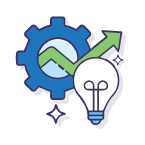
One-stop solution to Transfer Google Mail Contacts to Office 365
Download free CloudMigration Gmail Backup Tool to Migrate Gmail Contacts to Office 365 Account.
Reasons to Migrate Gmail Contacts to Office 365
Multiple reasons lead us to migrate emails from Gmail to Office 365. But we will discuss some of the most common causes for Gmail Office 365 migration.
- The popularity of Office 365 is increasing day by day because of the incredible security and functions they provide.
- If you want to log in to multiple accounts for official purposes, you can prefer Office 365.
- Migrating Gmail for business to Office 365 is the most common reason to switch between these.
- With Office 365, you can work together online and track changes to shared documents in real-time.
- One innovative tool in this area is Office 365’s Power Map. It is a component of Excel’s robust and dynamic data visualization tools. Also, it serves as a tool for exploring, presenting, and disseminating data insights.
After getting familiar with the reasons, move towards the next part. Now, start with the methods to migrate contacts from Gmail to Office 365.
Suitable Methods for Migrate Contacts from Gmail to Office 365
In this section, we will explain a two-step manual procedure. First, you need to backup your Gmail data in your system. After that, export your contacts to the Outlook desktop application.
Step 1: Save Your Contacts to Gmail
- First, log in to your Gmail account.
- From the left Google apps panel, select the Contact option.
- Then from the Main menu, click the Export option.
- On the next screen, choose the All Contacts and Outlook CSV option, and hit the Export button.
After successfully downloading the contacts, export them in the Outlook desktop application.
Step 2: Import Contacts to Microsoft Outlook
There are two different ways to export Gmail contacts to Office 365. You can either opt for the Outlook desktop application or Outlook Web Access (OWA). We will discuss both techniques one by one.
Export contacts to Outlook Desktop Application
- Sign in to your Office 365 Outlook account.
- Now, click on the File Option. Then, choose the Open & Export option.
- Furthermore, press the Export and Import option.
- On the next screen, click on the Import from another program or file. Hit the Next button.
- Then, select the file type Comma Separated Values [CSV] option, and press the Next button.
- Next, choose the Do not import duplicate items, then press the Browse button.
- On the upcoming wizard, select the file. Press the Next button.
- At last, tap the Finish button to migrate contacts from Gmail to Office 365.
In this method, we systematically listed steps for the Gmail to Office 365 migration process, but this process is suitable for desktop applications. In the next step, we will explain a simple technique for migrating Gmail contacts to the OWA.
Also Read: How to Save Email from Gmail as PDF Document?
Export Gmail Contacts to OWA
Firstly, you need to download your Gmail contacts in your system, as per the instructions we mentioned above. Then for the further process, follow the below steps:
- Firstly, from the App launcher, select the People option.
- On the next screen, click the Manage Contacts icon, and press the Import Contacts option.
- Furthermore, click the Browse option, and select your CSV file.
- In the end, hit the Import button for the final result.
By performing these methods systematically, you can transfer contacts from Gmail to Office 365. But while processing, you will encounter some issues like data corruption, data loss, hyper-attack, etc. Because of these problems, we suggest you the professional method. It will make it possible to migrate Gmail contacts to Office 365 without any difficulty.
Professional Approach for Migrating Emails from Gmail to Office 365
DRS Gmail Backup Tool is a utility that helps you to transfer contacts. Along with that, you can also migrate your Drive, Photos, Gmail, and Hangout chats. You can save your Gmail data in various formats like HTML, PST, OST, EML, MBOX, DOCM, TIFF, etc. It also provides the best way to migrate Gmail for business to Office 365, Yahoo, AOL, GoDaddy, Hotmail, etc. With the interactive interface, this tool provides so many features to use. So, let’s start with the tool performance. Follow the below-given steps for easy access:
- Download the DRS Gmail Backup Tool, and run it as an administrator.
- Press the Sign In button to log into your account.
- Click on the Gmail option. Select the option as per choice, then hit the Next button.
- In the Save/Backup/Migrate As a field, choose Office 365, email client.
- Then select the desired options, and click the Path to Save option to assign a saving location.
- At last, tap the Convert button for the final result.
Final Words
In this post, we have discussed various possible ways to migrate contacts from Gmail to Office 365. We mentioned two manual methods. The first is for Desktop based applications, while the other is for OWA. When you perform manual methods, you will encounter some issues. It might be possible that your essential data will get corrupted or lost. To avoid these scenarios, we discussed a professional method. A non-technical user can easily use this utility without losing important data. So, we suggest you opt for this expert solution for a better experience.
About The Author:
Related Post







