-
Written By Mark Herry
-
Updated on May 25th, 2023
Migrate Calendar from Gmail to Office 365 – Top Tips
We have recently got a query from a user who is looking for a feasible solution to his problem.
“I am working in an organization that was using Gmail but now they are switching to Office 365. I have been assigned the task to migrate Calendar from Gmail to Office 365 but do not know how to do so. Would you suggest some easy ways to export Google Calendar to Office 365?”
Now, this is not just a single query, but we receive multiple questions similar to that one. So, we decided to explain an easy and viable solution to this problem in this blog. Make sure to read the article till the end.
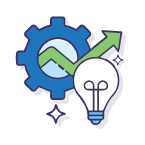
One-stop solution to Transfer Google Calendars to O365
Download free CloudMigration Gmail Email Backup Tool to Migrate Gmail Calendars to Office 365 Account.

A Basic Overview of Gmail and Office 365
Gmail is a well-known and widely adopted email client that allows you to not only send and receive emails, but also offer various tools to enhance your productivity. It is a cloud platform where you manage your calendars, contacts, drive, photos, etc. It is a free version, but premium plans are also available to get additional features.
Office 365 is a premium cloud version of Microsoft Office Suite. Loaded with all the collaborative tools of conventional MS Office, it gives plenty of additional services. It has better security, efficiency, and speed. Catered to meet requirements of all business sizes, it is preferred by top professionals.
Now, let us check what are the reasons to migrate Gmail Calendar to Office 365.
Why Do You Need to Migrate Calendar from Gmail to Office 365?
Users have different causes for migrating their data. Some of the most common reasons for shifting from Gmail to Office 365 are mentioned below.
- If you are switching from Gmail to Office 365, you need to export your data. Therefore, you have to add Gmail Calendar to Office 365.
- Because of security reasons also, some users are shifting to Office 365. Hence, they are required to export their data.
- Integration with other Outlook applications becomes easier when you use Calendars in Office 365 rather than in Google.
Among many reasons, these are a few significant facts that led users to sync Google Calendar with Office 365. Now, let us see how to migrate Calendar to Office 365.
Also Read: How to Migrate Contacts from Gmail to Office 365
How Do I Get my Google Calendar in Outlook 365?
Anyone using Gmail and Office 365 can easily migrate Calendar from Gmail to Office 365. The procedure is quite simple and has only a few steps. Therefore, any non-technical user can easily perform the steps. First, you need to export Google Calendar as an ICS file. After that, import that ics file to your Office 365 account. Below are the steps of the DIY technique to transfer Contacts from Gmail to Office 365. Follow them in the mentioned order.
#1. Export Google Calendar to ICS File
- First, log in to your Gmail account using the login credentials.
- After that, click on the More Apps icon and select the Calendar
- Choose the desired Calendar you want to export. Hit the three dots.

- Select the Settings and Sharing option.

- Now, click the Export Calendar button to download the Google Calendar in ics format.

#2. Migrate Gmail Calendar to Microsoft 365
- Log in to your Office 365 account.
- Expand the Apps option and click on the Calendar icon.
- After that, click on the Add a Calendar option to add a new calendar.

- Click on the Upload from a file button from the left section of the screen.

- Now, press the Browse button and select the ICS file download from Google Calendars.

- Choose a specific color for this Google Calendar.
- At last, click on the Import button to finally migrate Calendar from Gmail to Office 365.
After performing the above steps, you can efficiently export your Calendars. However, it is not suitable for all users because it has various limitations.
Why Does Manual Solution Not Suitable for Users?
Despite being efficient, the DIY technique mentioned above is not quite suitable for a non-technical user or beginner. We explain why you should not prefer the manual approach if you are a novice.
- Exporting one file at a time is possible. You cannot move your Calendars all at once.
- The above process takes a lot of time, so it is suitable when you have fewer data to export.
- The chances of file corruption are high. It might be possible that you end up corrupting the files.
Now, if the above method is not appropriate for beginners or non-technical users. What else should you do?
We recommend a better alternative.
Professional Approach to Migrate Calendar from Gmail to Office 365
CloudMigration Gmail Backup Tool is recommended by leading IT professionals to migrate Gmail Calendar to Office 365. It offers plenty of options to simplify and customize the migration process. You can also export Google Calendars to other email clients like Yahoo Mail, AOL, GoDaddy Mail, etc. Moreover, the application works swiftly on all versions of Windows OS.
Final Words
I hope this article has delivered all the necessary information regarding how to migrate Google Calendar to Office 365. We explained about both these email clients. Along with that, we mentioned what might be the possible reasons for switching the email provider. You have learned the DIY approach. At last, we suggest the best solution for the migration.
About The Author:
Related Post





