-
Written By Mark Herry
-
Updated on May 25th, 2023
How to Transfer Emails from Yahoo to Another Account
Summary:- Yahoo Mail is one of the safest and most popular cloud-based messaging solutions that allow users to transfer email messages and manage inboxes containing the bulk of emails and attachments files. It comes up with multiple Yahoo account support and instant email alerts from any device. However, as the service is free for personal and professional use, it has been seen that users face storage issues or do not want to merge both personal and professional mailboxes into one specific account. Thus, they may want to transfer emails from Yahoo to another account to manage email messages more accurately.
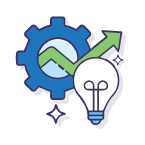
Pro Solution For You!
Download the best CloudMigration Yahoo Backup tool to transfer emails from Yahoo to Another account.

Although Yahoo Mail certainly isn’t bad, it has the same features as any other email client and a few unique perks like valuable custom views for specific messages and access to Yahoo’s news services. But as it is not the superior email platform due to limitations like Hard to Navigate/Manage, Lack of Customer Service, and Limited Website Features. So, apart from transferring emails from one Yahoo account to another Yahoo account, users may want to transfer folders from one Yahoo email account to another email client like Gmail, Outlook, and others.
This article explains how to transfer emails from Yahoo to another account of Yahoo Mail or any other email clients such as MS Outlook, Gmail, AOL Mail, etc. But as a matter of fact, this feature is available only if you have Yahoo Mail Pro or subscribe to access + forwarding; thus, we recommend you to use the Yahoo Cloud Backup Tool, which helps users to transfer folders from one Yahoo email account to another Yahoo account and 15+ other email clients like Zoho Mail, Office 365, AOL, IMAP, Outlook.com, Outlook, Gmail, etc.
How to Transfer Emails from Yahoo to another Yahoo account?
Once you select the Yahoo email account to which you want to transfer your Yahoo Mail messages, follow the below steps correctly:
- Open Yahoo Mail and log in with your Yahoo Mail credentials.
- Here, click on the Setting gear icon.
- Go to the More Settings option.
- Select the Mailboxes folder from the left panel.
- Here, make sure to select your primary email mailbox.
- Scroll the page and go to the Forwarding field, where you must enter the destination email address to which you want to export a specific email list from Yahoo.
- Click on the Verify button.
- Open Yahoo Mail and log in with the other account to check for an email message from Yahoo.
Methods to Transfer Emails from Yahoo to Another Account
Apart from transferring emails from One Yahoo account to another Yahoo account, there are several methods that help you to transfer folders from one Yahoo email account to another email client. Follow the steps to migrate emails from Yahoo to another account.
Method 1: Transfer multiple emails from Yahoo to Gmail
Here are the steps to transfer Yahoo emails to Gmail:
- First of all, log in to your Gmail account.
- Click on the Setting gear icon and click See All Settings.
- Go to the Account and Import tab and tap the Import mail and contact option.
- Here, you will find a pop-up window on your screen.
- Enter your Yahoo email address and click Continue.
- After that, enter the Yahoo ID password and click Continue.
- It will redirect you to the new browser for verification of the account.
- Sign into your Yahoo email account and click the Agree button to complete the authentication process.
- Close the Yahoo login window and go to the Gmail account wizard.
- Select the import options like Import Contacts, Import Mail, etc.
- Click the Start Import button to finish the transferring process.
- Finally, you will get a confirmation message that your data is being imported. Click Ok.
Method 2: Migrate Yahoo Emails to Outlook Application
Follow the steps below to export email messages from Yahoo Mail to Gmail. Well, this transferring procedure works on all Outlook versions like 2021, 2019, 2013, etc.
- Start Outlook and go to the File>> Info>> Options.
- Here, click on the Add Account button.
- Select the Manually Configure Server Settings option and click the Next button.
- Now, you must choose the POP or IMAP and click the Next button.
- In the opening wizard, enter your name and Yahoo email address. After that, select Account Type (IMAP).
- Here, you have to enter the Incoming mail server (imap.mail.yahoo.com) and the Outgoing mail server (SMTP) (smtp.mail.yahoo.com).
- After that, enter the User Name and Password of Yahoo mail.
- Go to the More Settings and open the Outgoing Server tab.
- Check My outgoing server (SMTP) requires authentication, and turn on the first option to use the same settings for the incoming mail server.
- Go to the Advanced tab and add these values:
- Incoming Server(IMAP):- 993
- Use the following types of encrypted connection:- SSL.
- Outgoing Server(SMTP):- 465
- Use the following types of encrypted connection:- SSL.
- Once entered the required details, click the Ok button to exit the window and hit the Next button.
- Finally, click on Finish to complete the setup. It will transfer all your email messages from Yahoo mail to Outlook.
Why is the Manual Method not the Best Option?
Manual methods to transfer emails from Yahoo to another account are the best native methods, but it is not easy for all users and cannot be perfect. There are some drawbacks in the manual approach that insist users transfer yahoo email to another Yahoo account, Gmail, Outlook, or others like:
- The process is too lengthy and time-consuming for non-technical users.
- The procedure is not easy for all, as moving Yahoo emails into Outlook is a bit complex.
- There is a possibility of missing some Yahoo mailbox emails.
What Other Options Do You Have?
Suppose the above methods do not work for transferring email from Yahoo to Gmail. In that case, we recommend using the third-party solution, which will provide you with the solution to transfer multiple emails from Yahoo Mail. And you find that this solution is more accessible and quicker than the manual methods.
All In One Solution to Transfer Emails from Yahoo to Another account
Yahoo Mail Backup Tool is a reliable and risk-free solution to transfer email messages from Yahoo Mail to another Yahoo account. The software is efficient enough to forward Yahoo Emails to other email clients like Gmail, Office 365, IMAP, Hotmail, Zoho Mail, Live Exchange, Yahoo Mail, etc. In addition, you can also download Yahoo email messages into multiple file formats like PDF, PST, MSG, MBOX, EML, EMLX, etc.
Steps to Export Yahoo Mail from One Yahoo Account to Another
- Download & Install the Yahoo Backup Tool.
- Run the software as an administrator on your system.
- Enter your Yahoo email messages and password and click Sign-in.
- Check the folders that you want to transfer and click Next.
- Select Yahoo Mail or other email clients as a saving option from the drop-down list.
- Sign in with your Yahoo credentials, i.e., Yahoo Id and password.
- Check the software features for the selective migration of Yahoo emails.
- Click the Convert button to start the migration of Yahoo emails.
Conclusion
Through this blog, we understood the need why users want to transfer Emails from Yahoo to another account and multiple methods to complete the Yahoo emails to other email client migration. But for several users, the manual approach is a little tricky; that’s why we also mention the CloudMigration Yahoo Backup Tool suggestion, which helps users transfer emails from Yahoo emails to 15+ other email clients within a few simple steps.
About The Author:
Related Post





