-
Written By Mark Herry
-
Updated on May 25th, 2023
How to Save Yahoo Mail as PDF to PC
Introduction
It is exceptionally easy to save yahoo emails as PDF on your computer with the help of the following details.
Yahoo is a platform just like Gmail, Hotmail, Thunderbird mail, etc. Yahoo is used all around the world to share and exchange information including attachments. Sometimes, while exchanging information through email, some of the files may change their format and it can also change some data inside it.
In this type of situation, the user can convert the attachment in PDF format without changing the data. Now I am going to tell you how to save Yahoo emails to PC and also how to download Yahoo emails to your computer.
What is a PDF?
PDF is the portable file format that is used to store images, text, etc. It keeps the information in its standard structure.
Now, I will tell you why we need to save our important Yahoo mail data in PDF format.
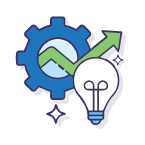
Pro Solution For You!
Download the best CloudMigration Yahoo Backup tool to save your Yahoo mail as PDF to PC.
Why Do You Need to Save Yahoo Email as PDF to PC?
Some of the reasons are given below why we need to convert emails to the PDF file format.
- Password Secure –The main reason is that the user can save the client information by applying a password to a PDF.
- Permissions Protected – The user can give permission to the users to save their email as PDF.
- Copyright Protected – It is useful when the user can secure a company document from copyright violation by adding a watermark to the documents.
We have just now discussed what Yahoo mail actually is, PDF files, and various reasons to convert email to PDF. Now let’s begin with the method from which we can archive Yahoo emails to PDF format.
How to Save Yahoo Email as PDF to PC?
Usually, there are two methods for this. Manual method and Professional
- Manual Method
Step 1: Just click and open your Yahoo email ID by entering your email ID and password. Now click on the email which you want to convert into PDF.
Step 2: Now, just go to the “more menu” option and click on “Print”.
Step 3: Then select the designation from the top left.
Step 4: It’s almost done now, just click on the “save” button.
We have just completed the manual method to save yahoo email as PDF. Moving forward, we have a professional method to backup Yahoo Mail to hard drive, which I greatly prefer because of the security.
Professional Method Solution
In a professional solution, we just have to use the tools that give us the security of the data and also provide the number of options to convert the Yahoo mail data safely. With the help of the CloudMigration Yahoo backup tool, users can easily convert Yahoo emails to different file formats. It is the best tool because of its smart date range filter feature. It is compatible with all major versions of the Windows operating system.
Conclusion
In a nutshell, we say that if you don’t have lots of time or you are too lazy to backup important data every day regularly of your Yahoo mails. If you need perfect data security and a lot of storage space 24/7, I suggest the Yahoo backup tool. Otherwise, you can also go with the manual backup of Yahoo mail.
About The Author:
Related Post







