-
Written By Mark Herry
-
Updated on May 25th, 2023
How to Save Email from Gmail as PDF Document?
Are you trying to save Gmail as PDF document but not getting a viable solution? No need to worry. You have come to the right place. Here, you will learn everything about downloading Gmail emails as a PDF. So, read till the end.
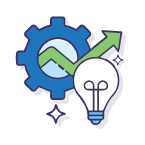
One-stop solution to Save Gmail emails as PDF
Download free CloudMigration Gmail Backup Tool to save emails from Gmail as PDF.
Introduction
While saving your mailbox data, you have numerous options to choose from. You can download your email in HTML format. It helps you to access your emails in the original structure.
The more widely preferred file type to save an email is PDF format. Now, you can opt for various options, but there are some specific reasons to choose this document format. The most obvious reason is its versatile nature.
You can access PDFs on many devices. It is a document format that does not change the structure of the content even when you open the file on your mobile device.
Let us discuss some of the most prominent features of the PDF file format.
Why Should You Save Gmail as PDF File Format?
PDF file format, undoubtedly, is the most popular document format to save a file. There are several advantages to using this file type. We will describe some of the most common characteristics that everyone can relate to.
- First, you can save your data in the minimum possible size. PDF files are compact files. It allows you to download and share your data quickly.
- Another reason is that you can protect your valuable content by enabling password protection to the file. So, only authorized users can access the data in the file.
- You can open the file on any device you have. You can even open it on your mobile phone.
- The file structure and layout will not be altered on any other devices.
- Sharing a PDF is easy. Almost every file-sharing platform supports this file format.
From the above advantages, it has been ensured that saving your emails in PDF file format is the most suitable option. Now, let us see how you can save Gmail to PDF files.
Also Read: How to Save Email from AOL as PDF?
How to Convert Gmail to PDF Manually?
Gmail has an option to save your mailbox emails in PDF file format. This process is viable for everyone who uses Gmail. So, let us see the procedure to save Gmail as PDF.
Using the Print option
- Login to your Gmail account and open the desired email.
- Click on the Print all icon in the top-right corner.
- It will open the print wizard, choose Save as PDF in the Destination.
- After that, click on the Save button.
- Now, choose the desired location and file name.
- At last, click on the Save button to export Gmail to PDF.
Drawbacks of Adopting the Manual Approach
Despite being simple and effective, there are many reasons why you refrain from opting for this option. Below we are mentioning the main limitations of choosing the manual approach.
- Converting one email at a time.
- Time-consuming process. You cannot save all your emails at once. You need to repeat the process for every email.
- When saving your emails through a manual approach, you need to be familiar with different options for Gmail emails.
- Chances of file corruption make the manual techniques inappropriate.
Now, you may be thinking that if the manual solution is not suitable for you, what else should you choose?
We suggest you the best and most reliable way to convert your Gmail emails to PDF file format.
Professional Solution to Save Gmail as PDF Document
Cloud Migration Gmail Backup Tool is a professional Gmail to PDF Converter application. It is an ideal solution to export Gmail emails to PDF. Apart from that, you can backup your data in distinct file formats and migrate them to various email accounts. The application is easy-to-use, effective, and malware-free. So, you can rely on that application. Moreover, you can use the application on any version of your Windows OS.
Let’s know the working of the software
- Download and install the Gmail Backup Tool. Run the application as administrator.
- Enter your login details: Email address and app password. Click on the Sign-in button.
- Now, check the mailbox preview and select desired mailbox items. Press Next.
- Choose the PDF option in the Save/Backup/Migrate As field.
- After that, specify other properties of the tool as per your requirement.
- At last, click on the Convert button to backup your Gmail email as a PDF.
Conclusion
After reading this blog, I hope you have found a reasonable answer to your question, “How to save Gmail as PDF”?. The PDF is the most versatile file type to take backup into. However, manual methods are not the appropriate way of doing things. Therefore, the best solution for you is the professional Gmail backup tool.
About The Author:
Related Post







