-
Written By Mark Herry
-
Updated on May 25th, 2023
How to Import Gmail Contacts into Thunderbird?
Internet users are always stuck with some technical issues. So, if you are also one of them, thinking: How to import Gmail contacts into thunderbird? Then we are here to guide you. Moreover, we will also tell you some facts regarding Gmail and Thunderbird.
Gmail is a very professional program introduced by the Google company. Here, you can freely receive and send emails to build relationships with its users. It’s highly rated amongst internet users and known as one of the best email service providers.
Mozilla Thunderbird is a product from Mozilla Foundation. It provides free services to its users. Lately, it has become the best choice for many internet users as it has some unique features. On this platform, you can run multiple accounts at once.
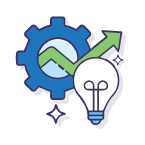
One-Stop Solution to Import Gmail Contacts into Thunderbird
Download free CloudMigration Gmail Backup Tool to import Gmail contacts into Thunderbird.
Why Should you Sync Google Contacts with Thunderbird?
Nowadays, the more rapidly we are advancing in technology and commercial systems, the more we are dealing with challenges regarding our roles. Every day, organizations go through, a large number of emails containing transaction slips, notifications, queries, etc.
Along with the activities regarding emails, organizations also cast proper attention to Google Contacts as it plays a vital role in the growth of the company. It’s one of the best features of the Google program. Hence, importing Gmail address book to thunderbird becomes a very important thing.
Separating Gmail contacts into other email clients could ease a lot of burdens. Doing this would allow the business party to gain more control over the contacts section as it keeps a proper hierarchy of the people associated with the company. Now, let’s not waste more time and see the process part.
Import Contacts from Gmail to Thunderbird
To complete this task, you must first need to save your Gmail Contacts as a Contacts CSV File.
- Log into your Gmail account with your respective Email Address and Password.
- Now in the upper right of the screen, you will see a Google apps Option. Just by your profile icon. Click on it.

- Soon, you will see a list of several apps. From them select Contacts.

- In the next interface, you can all of your contacts.
- On the left side, from the list of options click on Export.

- A new dialog box will appear on your screen. From it select Outlook CSV.

- Next, hit on Export. The CSV file will be downloaded to your downloads folder.

Now we will deal with the segment where we will follow the steps to import Gmail contacts to thunderbird.
- Open Mozilla Thunderbird. Select Tools from the Menu bar.

- Tool option will highlight many other options. Select Import.
- Next, an import dialog box will show up. Choose, Address Books and click on Next button.
- In the follow-up interface, you will see various options under Please select the program from which you would like to import.
- Under that section, select Text file (LDIF,.tab,.csv,.txt) and click Next.
- Now, select the Contacts CSV file, that you downloaded into your system from Gmail and click on Open.
- In the next box, ensure that the First record contains field name is marked.
- In the same box, on the right side, you will see Move Up and Move Down buttons. Use those buttons to align Primary Email with E-mail Address and Last Name with Name.
- After that, push the Next button. You will find this option at the top and click on Finish to end the process.
That’s it. Now you will find a new folder named “Contacts” in your Mozilla Thunderbird account. It will contain all of your contacts.
The above sections showed the manual solution on how to import Gmail contacts into Thunderbird. The outcome from the manual process is not as impressive as you will find by using the tool. To act smarter and quicker you can go for the DRS Email Migration Software.
Professional Method to Import Gmail Contacts to Thunderbird
Looking forward to migrating your emails to some other Email provider platform. This CloudMigration Gmail Backup Tool work for you very professionally. The DRS team includes some stunning features for the convenience of the users, regarding the email transferring process. It has a very simple interface that even a non-technical person can use it without any trouble.
Conclusion:
I hope that after reading this, now you don’t have to scratch your brain on the question: How to import Gmail contacts into thunderbird? You can meet with the solution manually and professionally. But if you ask my opinion, I will suggest you go for the professional method because it gives you additional benefits apart from the importation process.
About The Author:
Related Post







