-
Written By Adom James
-
Updated on May 24th, 2023
Best Way to Migrate AOL To Office 365/Microsoft 365
In this article, we suggest the best way to migrate AOL to Office 365/Microsoft 365. You can transfer AOL to Office 365 through a different manual approach. You can use the Connected Account functionality of Outlook on the Web. Also, you can import your data through a desktop-based Outlook application. The best solution for exporting your AOL data to Office 365 account is the CloudMigration AOL Mail Backup Tool. It eliminates all the hassle of performing complex DIY steps.
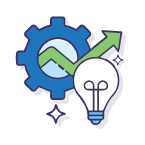
Pro Solution For You!
Download CloudMigration AOL Mail Backup Tool to export AOL mails.

AOL and Office 365 – Brief Introduction
AOL stands for America Online. It was a telecommunication company that provided Internet access based on subscriptions that offered email services. It was later acquired by Verizon Telecommunication. AOL Mail is one of the oldest email service providers and even now it has users all across the world.
Office 365 is a complete cloud-based business suite that consists of all applications of the conventional MS Office Suite. It offers many additional services like Skype, Google Meet, etc., for better business management. Office 365 has Microsoft Outlook on the Web. You can manage your emails through this Outlook application.
Why Migrate AOL to Office 365 Account?
Office 365 provides numerous features that tend users to switch from AOL email to Office 365/Microsoft 365. It is more business-oriented as compared to AOL or any other email service provider. Below we mention some reasons that lead users to export AOL to Office 365 accounts.
Office 365 consists of various collaboration and productivity tools ideal for businesses.
It has enhanced security features that prevent any data breach.
Office 365 releases regular updates with all the bugs fixed and a better user interface.
Apart from emailing, you can also manage Contacts, Calendars, Notes, Tasks, etc.
Office 365 offers you to manage multiple user accounts under that same custom domain.
Apart from the above-mentioned reasons, there are many other factors responsible for the migration of AOL mailboxes to Office 365 accounts. Now, let us learn how to migrate AOL to Office 365.
How do I Migrate Emails from AOL Mail to Office 365?
In the manual approach to migrating AOL emails to Office 365 accounts, you need to perform some steps. The manual or DIY method is a free technique. However, the procedure might be difficult for non-technical or novice users. Below we will discuss two best manual solutions to forward AOL email to Office 365 accounts without any data loss.
#1. Migrate AOL emails to Office 365 via the Connected Accounts Feature
- Log in to your Office 365 account and select Outlook Web Access.
- Now, in the online Outlook, click on the Gear icon at the top right corner.
- Search for the Connected Accounts option in the Outlook application.
- In the Connected Accounts settings page, click on the + icon to add an AOL account.

- Now, provide the username and password of the desired AOL mailbox account. Press OK.
- A pop-up will appear on the screen. Click OK to proceed further.
- Now, the desired AOL account has been added to the list of Connected accounts. Furthermore, all the emails of the AOL account will appear in the mailbox.
#2. Migrate AOL To Office 365 through MS Outlook
To transfer your AOL emails to an Office 365 email account, you must configure your AOL and Office 365 account in the Outlook application. After that, your mailbox data will appear in the Outlook email client. Then you can use the Drag and Drop technique to migrate your AOL mailbox to an Office 365 account.
- Open MS Outlook in your system.
- Click on the File option and then select the Add Account button.
- In the Add Account wizard, tick the Manual setup or additional server type option. Hit Next.

- Provide the required details to configure your AOL account to MS Outlook.

- After adding your AOL email account, your mailbox data will also appear in the Outlook mailbox section.
- Now, select the desired emails that you want to migrate. Drag them and drop them into the Office 365 mailbox folder.
- It will migrate your AOL emails to Office 365 accounts.
These are the two effective and easy-to-perform manual methods. You can securely transfer AOL email to Office 365 mailbox without data loss. However, some users may find this approach quite complicated. Also, this approach is time-consuming. So, what else should you choose?
The answer is the professional AOL Backup Tool.
Automated Solution to Migrate AOL To Office 365
The ideal solution to migrate emails from AOL to Office 365 is the CloudMigration AOL Backup Tool. It provides numerous advanced features like duplicate email removal, a date filtering feature, and excluding email attachments from migration. Using this software, you can migrate your AOL to different file formats like PST, MBOX, EML, MSG, PDF, PNG, etc. Also, it enables you to migrate your emails to Gmail, Yahoo Mail, iCloud, IMAP, and many other email providers. You can install and use the application on any version of Windows OS.
Conclusion
I hope you have learned different ways to migrate AOL to Office 365. As mentioned, the two manual solutions are effective but quite complicated. So, they are not appropriate for users. Therefore, we recommend you opt for the advanced AOL Mail Backup Tool. It gives you all the latest features to customize your AOL migration according to your requirement. Also, it provides a wide range of migration options.
About The Author:
Related Post





