-
Written By Mark Herry
-
Updated on May 25th, 2023
How to Transfer Yahoo Mail to Gmail- An Easy Approach
Migrating emails from one Yahoo account to another email account is not an easy task. You need to protect your data from corruption, data loss, etc. It is not a game of one click. So, here in this post, we come up with a suitable solution to your inquiry: transfer yahoo mail to Gmail.
Nowadays, the Yahoo email client continues losing its users. Reasons behind this are following the most recent NSA revelation and another hack of more mature email systems. As a result, many consumers have chosen to transfer to Gmail from Yahoo.
On the opposite side, Gmail is the most widely used email service. Google developed the Gmail service. It provides many functions, including Google Drive, G Suite, etc. Let’s move ahead with the reasons to migrate yahoo mail to Gmail.
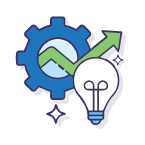
Pro Solution For You!
Download the best CloudMigration Yahoo Backup tool to move emails from Yahoo to Gmail.
Reasons to Move Yahoo Email to Gmail
There are always some reasons that insist us to choose something better. We mentioned some of the most common reasons to Convert Yahoo to Gmail.
- Gmail offers 15 GB of free data storage, which is more than its competitors provide.
- Yahoo shows so many continued ads on its platform.
- The outdated interface of Yahoo.
- If you are switching to a new company that uses Gmail mail services, you also need to transfer yahoo mail to Gmail.
- When you deactivate your old Yahoo account after some time, Yahoo provides the same account to another user. Thus, they can access your old data.
These are some relevant reasons behind migrating yahoo mail to Gmail. Now, move toward the methods.
Methods to transfer emails from Yahoo to another account
Furthermore, in this section, we will explain two methods to move yahoo email to Gmail in a simple way. We mentioned two methods. One is the manual/standard that you need to perform by yourself with the help of the steps listed below systematically. The second is a professional approach in which you don’t need to spend a huge amount of time while processing. You can do this task in a few steps.
Standard Approach
The given steps will help you to transfer Yahoo Mail to Gmail. You just need to perform them manually in the systematically given order.
- First, enter your Username and Password to login to your Gmail account.
- Click on the Setting gear icon option.
- Now, select the See all settings option.
- Choose the Account and Import tab, then click the Import Mail and Contacts option.
- Furthermore, enter your Yahoo email address, and press the Continue tab to allow Shuttle Cloud Migration Manager terms of use.
- Now, choose your Yahoo account, and fill in the required credentials, and hit the Next button.
- Then, press the Agree tab to permit ShuttleCloud to access your Yahoo mail, contacts, and other data.
- Choose your Import option, and hit the Start Import tab.
- At last, click Ok to complete your process.
By following these steps, you can move yahoo email to Gmail, but while processing these steps, you will face some consequences. So, to give you the best solution, we have come up with a safe and secure automatic method that is preferred by professionals.
Problems You Encounter While Processing Manual Method
- This process takes a long time.
- There is no guarantee that your data will be transferred or not.
- Data loss, data corruption, and hyper-attack are some common issues you may encounter in this method.
- Not applicable for large-sized files.
- Non-technical users or beginners find it difficult to perform manually.
- Manual methods do not provide advanced functions like duplicate mail filter, etc.
Automatic Approach
CloudMigration Yahoo Backup Tool is an advanced utility that helps you to migrate all your data to different file formats like OST, PST, PNG, DOCX, DOCM, EML, HTML, etc. You can also export your Yahoo data to other email clients like Gmail, GoDaddy, Opera Mail, iCloud, Office365, Hotmail, etc. It also provides some advanced functions like transferring all data in one click, deleting duplicate emails from an account, a date filter function, providing a creative interface, and many other features, as well.
About The Author:
Related Post







