-
Written By Mark Herry
-
Updated on May 25th, 2023
How to Export G Suite Email to PST – Simple Methods
Summary: If you are using G Suite, you might be looking for an effective solution to export G suite email to PST. In this blog, we will explain different techniques to export G Suite emails to Outlook PST. At last, we suggest the best tool for G Suite to PST migration. So, read the article till the end.
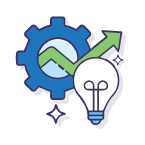
Free Solution to Export G Suite Email to PST
Download free CloudMigration G Suite Backup Tool to export G Suite Mailbox to Outlook PST, MSG, MBOX, EML, EMLX, etc. for free.
Overview
G Suite or Google Workspace is a collaboration of cloud-based productivity tools. It allows you to manage the work within an organization. Like other cloud services, you can add multiple users and share documents between them. The admin user has complete control of the G Suite account.
MS Outlook is a desktop-based email client for managing multiple email accounts. It is an offline application. However, updating the mailbox requires an internet connection to synchronize with the Exchange server.
Often, you require G suite migration for Outlook for various reasons. There are different approaches for the same. The manual solution is free of cost. However, you must have the technical knowledge to perform the steps.
While the professional approach is simple, fast, and effective we will discuss both the methods but first, let us check why you should export G suite email to PST.
Also Read: How to Save Email from Gmail as PDF Document?
Why Export G Suite Email to PST?
You might have your reasons for migrating your Google workspace to MS Outlook. However, there are some common reasons for the migration. These are also considered the benefits of exporting your data.
- It backs up your cloud mailbox into your system so you can restore the emails when needed.
- Saving emails into PST also allows you to add password protection to the file. You can save your data into your system and add a password to prevent unauthorized access to your emails.
- PST files are ideal not only for backup but also for sharing your complete mailbox with other users. Moreover, you can migrate the data to another email account easily.
- PST files are Outlook backup files, so you can access the emails when needed without an internet connection.
These are some of the most significant reasons or advantages of saving your G Suite mailbox to Outlook PST file format. It is time to learn the procedure to migrate your mailbox.
How Do I Export Emails from G Suite to Outlook PST?
As we discussed above, there are two main approaches to export G suite email to PST. The first approach is manual in which you want to migrate the items by performing a set of steps. You need to be a technical expert while performing them. Alternatively, you can opt for the automatic method.
Follow the below instructions to perform G suite migration for Outlook manually.
Step 1: Migrate G Suite to Outlook through (GWMMO)
Google prepared an export tool to migrate your G Suite or Google Workspace mailbox to MS Outlook. This tool is compact, fast, and effective. Also, the Google Workspace Migration for Microsoft Outlook or GWMMO tool exports your data in a few simple steps.
Follow the below steps to migrate your mailbox data.
- Download the GWMMO (Google Workspace Migration for Microsoft Outlook). Install and launch the application.
- Now, a pop-up will appear. Enter the required G Suite login credentials and press Continue.
- In the web browser, you have to confirm your authenticity for the G Suite account. Click Next.
- Give the password of your G Suite account and hit the Next button.
- Now, choose what items you want to migrate. Click the Allow button to enable permission.
- After that, select the destination Outlook profile.
- Opt from Migrate all data and Migrate only new data options. Hit the Next button.
- Next, choose the G Suite items like Calendar, Contact, and Emails for migration and press Migrate.
- It will initiate the G Suite migration to Outlook. A completion pop-up will appear. Click OK to close.
Step 2: Export Outlook Mailbox to PST through Import/Export Option
You have completed the first steps to export G suite email to PST. It is time to move to the second step (backup Outlook mailbox to PST file format). For this, we will use the Import/Export option of MS Outlook. Let us check the complete procedure.
- Open the MS Outlook application and click on the File button.
- After that, click on the Open & Export tab and choose the Import/Export icon.
- Now, choose the Export to a file option and click the Next button.
- Opt for the Outlook data file (.pst) option and click Next.
- Select the mailbox folder you want to backup, and tick the include subfolder option. Press Next.
- Choose the location to save the output file. Select the preference for duplicate emails and click on the Finish button.
After performing the above steps, you can export G Suite mailbox to PST file format. However, as mentioned above, you should be a technical expert to perform the procedure. There is an easy and effective approach to backup your G Suite mailbox to Outlook PST.
Professional Gmail to Outlook Migration Tool
CloudMigration G Suite Backup Tool is the ideal solution to export G Suite Email to PST file format. Along with that, you can save your email in various file formats. This advanced utility allows you to backup your Google Contacts, Calendar, and Drive. Moreover, the application has an interactive GUI. Thus, it is the best solution to migrate your G Suite data.
Conclusion
You can export G Suite emails to PST file format through different techniques. The manual solutions are free but cost you time and effort. On the other hand, the professional tools are fast, effective, and easy to use. Thus, we would recommend you to go for the automated solution for the best results to transfer G Suite mailbox to PST.
About The Author:
Related Post







