-
Written By Mark Herry
-
Updated on May 25th, 2023
How to Transfer Emails from One Gmail Account to Another?
Summary: – Ever wondered about what to do when you get in a situation where you need to transfer emails from one Gmail account to another. We will focus on going to a profound level to understand it properly.
Let’s take in “What is Gmail” before we jump to the solution where we will learn totransfer email from one Gmail account to another with labels.
Gmail is known as one of the best email clients in the world. It’s an email service provider platform used by millions of customers across the globe. Users and large companies have been taking great advantage of its features. Over the years, it has maintained its beneficial services to its users and has gained some extraordinary achievements in the digital world.
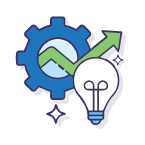
One-stop solution to transfer one Gmail account to another
Download free CloudMigration Gmail Backup Tool to transer your emails from Gmail Account to Gmail.
What Insists People to Migrate Gmail Account to Another?
Migrating emails has become a prime part of everybody’s life. In this modern era, even ordinary people could require a migration process sometimes in their lives. Therefore, all internet users must know how to migrate Gmail account to another.
Here, we will focus on some of the reasons that cause people to transfer emails from one Gmail account to another.
- Saving Important Emails – Keeping old and vital things is a good part of human nature. It could be one of the reasons why people transfer their Gmail items to another Gmail account. Doing this gives greater privacy to necessary emails.
- Security Purposes – Sometimes people deal with the emotions that their accounts are in the line to get hacked. As a result, they end up shifting their Gmail data to another account. Regarding this, they also learn the trick, “How to backup Gmail emails to external hard drive or computer?”It helps them to secure their data in their local drives.
- Splitting Vital Data – Mailbox contains mails from several departments. Searching through an assortment of emails could be time taking and irritating. Therefore, people are always keen to learn the topic – “How to export Gmail emails?” as it helps them to split virtual Emails into another Email account.
- Gmail Space – Transferring Gmail elements to another Gmail account gives extra space to the Gmail customers. Running out of storage space on Gmail could slow the mailbox that nobody wants.
How to Transfer Emails from One Gmail Account to Another?
Here, we will learn to execute this task manually. In this part, we will also concentrate on the fact, “How to transfer Gmail Emails with attachments?”
First, you have to get your Email account ready for the migration. It requires some specific settings. This activity involves POP (Post Office Protocol) settings.
- Open your Gmail account, entering your respective Username and Password.
- In the top-right corner, you will see a Setting option. Click on it.
- Then, select See all settings.
- Next, move your cursor to Forwarding and POP/IMAP and click on it.
- In the POP Download section, turn on Enable POP for all mail.
- Below, you will see the term: When messages are accessed with POP. Choose options as per your requirements from the drop-down menu.
Hint: Let’s suppose you want to delete all the emails from the old account after migration. Then select delete Gmail’s copy from the drop-down menu.
- Now, scroll down to the bottom and hit Save Changes.
Now open a new tab and enter your new Gmail account (The account in which you want to transfer your old Gmail account’s email).
- Sign in to your new Gmail Account.
- Select Settings and tap on See all settings.
- This time, go to the Accounts and Import section.
- Go to the Check Email from other accounts. And click on the option Add a Mail account.
- Soon, a new small window will pop up on your screen. Enter your old Gmail account’s Email address.
- Then click on Next.
- On the next screen, select the term: Import emails from my other account (POP3) and then go for the Next button.
- Now fill in the password of your Gmail account from which you want to import.
- Then in the POP Server, select pop.gmail.com.
- Then in port 995.
- See that Leave a copy of retrieved messages on the server is not marked.
- See that Always use a secure connecting (SSL) when retrieving mail is marked.
- Below it, select: the label corresponding to the old Gmail account’s email address, an existing label, or a new label from the drop-down menu of Label incoming messages.
- Then, Hit Add Account.
- Then, under Would you also like to be able to send mail as username@gmail.com? : Select Yes, I want to be able to send mail as username@gmail.com
Now in the last step, you have to introduce both Gmail Accounts to each other. This would end up making a connection between both accounts.
- In the new window, you will have an option Yes, I want to be able to send mail as username@gmail.com. Select it and then click on Next.
- Next, in the box enter your name.
- Next, Leave Treat as an alias should be checked.
- Then, select Next Step.
- After this, select Next Step again.
- Click on Send Verification
- After this, again go to your Gmail account from which you want to import your emails.
- In your Mailbox, you will see a new message sent from the google team.
- Open that email and copy the code.
- Next, again enter your new Gmail account to which you want to export your Gmail Emails.
- Select setting.
- Then, tap on See all settings.
- Go for the Account and Import section
- In Send mail as – select verify for the previous Gmail account’s address.
- On the next screen, paste the code and click on verify. Now both your Gmail accounts have been connected to each other.
Now that’s pretty much it. You will start seeing your old Gmail Emails in your new Gmail account.
Once you complete the whole procedure, a few things here are notable:
- You won’t get all of your Emails transported at once.
- The exporting process will start from the oldest messages.
- You may get 100 to 200 emails at a time. You have to wait for days or weeks to get all the emails.
This method will help you to transfer emails from one Gmail account to another in a simple manner.It’s an effective manual process designed by the google team. Once you learn to operate this function, you don’t have to export Gmail Emails to PDF to backup your valuable emails, which is quite time-consuming. This manual process is safe and fast.
Despite all the comfortable existing features of the Gmail manual method, it still has some drawbacks. If your Gmail account contains large files,to migrate
Gmail account to another would be time-consuming. It can also lack certain other aspects during the migrating process. Therefore, we have launched a proper utility tool. This tool is beneficial and better than the manual method.
CM Gmail Backup Tool – A Professionally Recommended Tool
CloudMigration Gmail Backup Tool is the optimum way to transfer emails from one Gmail account to another. It can save as well as migrate your data quite efficiently. Its migration process leads from Gmail to Yahoo Mail, Live Exchange, Opera Mail, Gmail, etc. It has a solution to convert your Gmail Email into multiple formats.
Final Words
In this writing, we concentrated on how to backup or transfer Gmail Emails from one Gmail account to another. Moreover, we have also written on what insists people shift from their Gmail account’s emails from one Gmail account to another.
About The Author:
Related Post







