-
Written By Mark Herry
-
Updated on May 25th, 2023
Pro Methods to Migrate Email from Zoho to Office 365
From user perspectives, both Zoho and Office 365 are excellent options for mailing solutions. However, many users migrate email from Zoho to Office 365. If you are one such user, we provide you with an explicitly explained article to export your data. So, read it carefully for in-depth information.
Zoho Corporation is an Indian company that provides you with cloud-based business utilities. It has many services like Writer, Sheets, Show, Creator, Meeting, etc., All these products help any organization to enhance their productivity. Despite all these characteristics, many users are switching from Zoho to Office 365.
Let us check the major characteristics of both Zoho and Office 365.
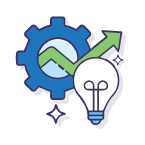
Best Utility to Migrate Zoho Mail to Office 365
Download free CloudMigration Zoho backup tool to migrate your emails from Zoho to Office 365.
Comparison Between Zoho and Office 365 Mailbox
Pros and Cons of Zoho
| Pros | Cons |
| Simple and interactive user interface | Integration of Zoho Mail and other products is quite complicated |
| Provide tools for all parts of the business like monitoring sales, CRM, management, etc. | Affordable for large businesses but not suitable for small businesses |
| Synchronization with Zoho products and other third-party tools | No offline access, an active Internet connection is mandatory |
| Affordable and accessible | No automation in various crucial processes |
Pros and Cons of Office 365
| Pros | Cons |
| Affordable Plans for Businesses | Comparatively expensive for home or small businesses |
| Provide ample storage space | Data protection concerns |
| Integration with other Microsoft business tools | Complicated procedures for essential tasks like Archiving |
| Accessibility and compatibility | Limited room for customization |
Now, you have seen the pros and cons of both cloud-based business tool providers. Let us check why you need to migrate Zoho email to Office 365.
Why Do You Need to Migrate Email from Zoho to Office 365?
The following are the main reasons why you need to export your Zoho email to Office 365.
- Some organizations prefer Office 365 over Zoho. So, you need to migrate your Zoho mailbox to an Office 365 account.
- Office 365 provides you with a complete package of business utilities on cloud servers. On the other hand, Zoho has limited services to enhance business productivity. Therefore, Zoho is better than Office 365.
- Considering security parameters, Office 365 is comparatively more secure than Zoho.
These are the most prominent reasons which encourage you to migrate Zoho mail to Office 365. It’s time to learn how to export your mailbox data.
How to Migrate Zoho Mail to Office 365?
The complete process of exporting your mailbox data from Zoho Mail to an Office 365 account consists of multiple steps. You need to perform all these steps to effectively migrate email from Zoho to Office 365. Follow the below instructions to transfer your emails to your Office 365 account.
Step 1: Download Zoho Mailbox to System
- Login to your Zoho Mailbox account.
- After that, click on the Gear icon button in the left section of the screen.
- Select the Import/Export Emails option on the Settings page.
- Now, select the desired mailbox folder and choose the Export all emails in the folder option.
- After that, click on the Export button to start the backup. The time to finish the migration will depend upon the size of the mailbox.
- You will get a link to download the Zoho mailbox backup.
- Finally, download the Zoho backup as a Zip file.
Step 2: Export EML to Outlook by Drag and Drop Technique
As you open the Zip file containing your Zoho mailbox, you will get all the emails in EML file format. So, convert EML to PST for Zoho mail migration to Office 365. Follow the below steps.
- Open the Zip file and extract all EML files to any desired location.
- After that, launch MS Outlook in your system.
- Select and hold any EML file from the desired location where EML files are saved.
- Move it to Outlook and drop it to the destination folder.
- Repeat this process for all emails and migrate the complete mailbox.
Note: Office 365 account must be configured in your Outlook application
Pro Solution for Zoho to Office 365 Export
As you can see, the DIY procedure is quite complicated and troublesome. Fortunately, there is a professional solution that helps you to migrate email from Zoho to Office 365 in a few simple steps. CloudMigration Zoho Backup Tool is the most efficient and secure way to migrate your data.
Conclusion
Zoho is quite a competent service provider for business tools, but most users are switching from Zoho to Office 365 because of various reasons. Now, you can transfer your emails by using different manual approaches. However, the most recommended solution to migrate email from Zoho to Office 365 is the advanced Zoho backup tool. It also migrates Zoho mail to Gmail, Yahoo, Hotmail, iCloud, Yandex mail, IMAP, etc.
About The Author:
Related Post







